Import Arcpy
June 24, 2012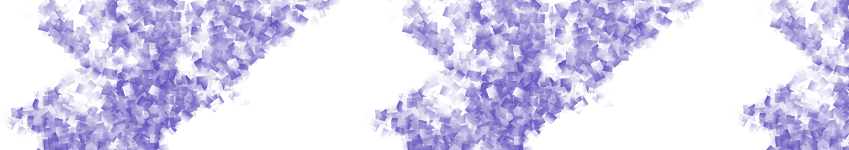
A few months ago, I was invited to guest lecture about Python and ArcGIS for a class at the Community College of Philadelphia. The class itself is an intermediate GIS class open to students who took the introductory class the previous semester. Python isn’t in the prescribed ESRI curriculum for this class (though Model Builder is), but the instructor thought it was a good idea to expose students to Python and how it works within ArcMap. I happened to agree. Most students first exposure to GIS was in the intro course, and very few of them have ever programmed.
Professionally, I have moved further and further away from a reliance on ESRI software thanks to Quantum GIS, PostGIS, and a proliferation of open-source web mapping libraries. When teaching this class, I try to emphasize the fact that Python is open-source and free, and that there are many ways to do spatial analysis outside of the ESRI ecosystem. ESRI has done a nice job with ArcGIS 10 and better integrating it with Python than it’s predecessor version. To be sure, if any of the students decide to pursue a career in GIS, they will most likely be working with ArcMap. But, most students think GIS is ArcMap; and it’s important to show them that ArcMap is only the leader in desktop GIS, and that a world of GIS tools exist outside of ESRI.
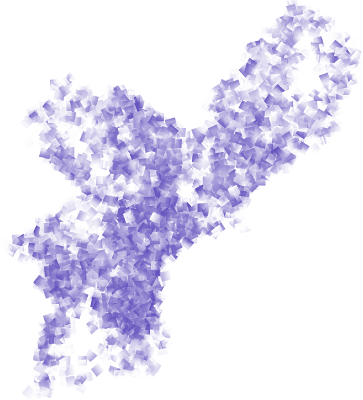
Anyway, as I will soon be teaching this class again, I took some time to edit the presentation; which itself is pretty barebones. I find it easier to use the slides as guides rather than to house the content of the lecture. However, I still thought it may be useful to share the presentation. You can download it in PDF or OpenDocument format. The class lasts for 3 hours. The lecture goes for about an hour, then the students work on the free sections of the ESRI training exercise Using Python in ArcGIS Desktop 10. I’d love to hear any feedback on the presentation or ideas from others who have taught a simliar class.
